I have three branches, the main branch, the development branch and the new_feature branch.
The problem is I accidently set my first commit (initial commit)on the development branch.
Full overview of my branches:
 Question: How do I change it to the
Question: How do I change it to the main branch?