I have a SAP database deployed on a Linux server with Oracle 10g installed on it. I tried to connect to this database from Windows 8 computer using Oracle SQL Developer. Oracle 11.2.0 is installed on this Windows 8 computer. I am connecting using the following TNS entry in tnsnames.ora file
SAPTRN =
(DESCRIPTION =
(ADDRESS_LIST =
(ADDRESS = (PROTOCOL = TCP)(HOST = 192.168.x.xx)(PORT = 1527))
)
(CONNECT_DATA = (SERVICE_NAME = TRN))
)
I am able to connect successfully and can browse SAP tables as required.
Now I want to connect to the same database on the same computer using Visual studio's Add new Connection dialog. But I get below error message.