I recently had to move my project to a different folder, and now when I run for some reason when I create the NSManagedSubclasses it seems to be making two copies. One in the correct location I tell it to save and another in Library->Developer->Xcode->DerivedData->WorkOrders-eamzgsjrwlhqoohhbyqilrvnbskh->Build->Intermediates->Workorders.build->Debug-iphoneos->WorkOrders.build->DerivedData->CoreDataGenereated->Workorders-> (NSSubclassed files here)
My problem is it won't compile now with the error below.
<unknown>:0: error: filename "Uploads+CoreDataClass.swift" used twice: '/Users/josephastrahan/Documents/Distribution.Tech/Work_Orders_iPhone/WorkOrders/Uploads+CoreDataClass.swift' and '/Users/josephastrahan/Library/Developer/Xcode/DerivedData/WorkOrders-eamzgsjrwlhqoohhbyqilrvnbskh/Build/Intermediates/WorkOrders.build/Debug-iphoneos/WorkOrders.build/DerivedSources/CoreDataGenerated/WorkOrders/Uploads+CoreDataClass.swift'
<unknown>:0: note: filenames are used to distinguish private declarations with the same name
<unknown>:0: error: filename "Uploads+CoreDataProperties.swift" used twice: '/Users/josephastrahan/Documents/Distribution.Tech/Work_Orders_iPhone/WorkOrders/Uploads+CoreDataProperties.swift' and '/Users/josephastrahan/Library/Developer/Xcode/DerivedData/WorkOrders-eamzgsjrwlhqoohhbyqilrvnbskh/Build/Intermediates/WorkOrders.build/Debug-iphoneos/WorkOrders.build/DerivedSources/CoreDataGenerated/WorkOrders/Uploads+CoreDataProperties.swift'
<unknown>:0: note: filenames are used to distinguish private declarations with the same name
Command /Applications/Xcode.app/Contents/Developer/Toolchains/XcodeDefault.xctoolchain/usr/bin/swiftc failed with exit code 1
For some reason it thinks the same file is being declared twice, very bizarre and not sure how to fix this. I looked at other answers here (How to resolve error showing like filename used twice), but none of the answers solved my issue.
Note:: Also, If I delete the files they just come right back in the derivedData location you see in the attached image upon recompilation.
Even stranger, I was doing some tests, and I created only the workorder object but not the upload object and it compiles fine! I look in my build phases and don't see upload anywhere even though workorder has a relationship to it in code! It must be accessing the file from that derivedLocation for some reason.
Any help why is appreciated.