I'm using razor view page and in date time field i want to display placeholder, its showing in Firefox but not showing in chrome its show - mm/dd/yyyy.
Hers is my code -
@Html.EditorFor(model => model.Date, new { htmlAttributes = new { @class = "form-control form-inline", @placeholder = "Date must be today's or past date" } })

How can i resolve this issue.??