XML :
<?xml version="1.0" encoding="utf-8"?>
<LinearLayout android:id="@+id/fragone"
xmlns:android="http://schemas.android.com/apk/res/android"
android:layout_width="fill_parent"
android:layout_height="fill_parent"
android:layout_weight="8"
android:background="#4caad4"
android:orientation="vertical">
<LinearLayout
android:layout_width="fill_parent"
android:layout_height="0dp"
android:layout_weight="4"
android:gravity="center"
android:orientation="vertical">
<ImageView
android:id="@+id/image1"
android:layout_width="wrap_content"
android:layout_height="wrap_content"
android:layout_centerHorizontal="true"
android:layout_gravity="center"/>
</LinearLayout>
<TextView
android:layout_width="fill_parent"
android:layout_height="62dp"/>
<LinearLayout
android:layout_width="fill_parent"
android:layout_height="0dp"
android:layout_weight="3"
android:orientation="vertical">
<TextView
android:id="@+id/tv"
android:layout_width="wrap_content"
android:layout_height="wrap_content"
android:layout_gravity="center"
android:gravity="center"
android:textAlignment="center"
android:textColor="#ffffff"
android:textSize="18sp"
android:textStyle="bold"/>
<TextView
android:id="@+id/tv1"
android:layout_width="wrap_content"
android:layout_height="wrap_content"
android:layout_gravity="center"
android:gravity="center"
android:textAlignment="center"
android:textColor="#ffffff"
android:textSize="13sp"
/>
</LinearLayout>
<TextView
android:layout_width="fill_parent"
android:layout_height="50dp"/>
</Linearlayout>
It works perfectly, but I want to align text view. How do they do it? In this size perfect for horizontal view. In portrait view it align looks like this picture. How to set both horizontal & portrait view on same?