I'm new with sprite kit. I have tried simple ball bouncing game with 2 player, another is tracking the ball slowly. But I have discovered a problem. When I move the line to ball (with edge) ball disappearing from the screen. Another times not a problem, ball bouncing. What is the problem?
I have one GameScene, sks and ViewController. My sprite nodes coming from sks. If someone explain this case. It would be better. I have attached what I did below.
My GameScene:
class GameScene: SKScene {
var ball = SKSpriteNode()
var enemy = SKSpriteNode()
var main = SKSpriteNode()
override func didMove(to view: SKView) {
ball = self.childNode(withName: "ball") as! SKSpriteNode
enemy = self.childNode(withName: "enemy") as! SKSpriteNode
main = self.childNode(withName: "main") as! SKSpriteNode
ball.physicsBody?.applyImpulse(CGVector(dx: -20, dy: -20))
ball.physicsBody?.linearDamping = 0
ball.physicsBody?.angularDamping = 0
let border = SKPhysicsBody(edgeLoopFrom: self.frame)
border.friction = 0
border.restitution = 1
self.physicsBody = border
}
override func touchesBegan(_ touches: Set<UITouch>, with event: UIEvent?) {
for touch in touches {
let location = touch.location(in: self)
main.run(SKAction.moveTo(x: location.x, duration: 0.2))
}
}
override func touchesMoved(_ touches: Set<UITouch>, with event: UIEvent?) {
for touch in touches {
let location = touch.location(in: self)
main.run(SKAction.moveTo(x: location.x, duration: 0.2))
}
}
override func update(_ currentTime: TimeInterval) {
// Called before each frame is rendered
enemy.run(SKAction.moveTo(x: ball.position.x, duration: 0.5))
}
View controller:
class GameViewController: UIViewController {
override func viewDidLoad() {
super.viewDidLoad()
if let view = self.view as! SKView? {
// Load the SKScene from 'GameScene.sks'
if let scene = SKScene(fileNamed: "GameScene") {
// Set the scale mode to scale to fit the window
scene.scaleMode = .aspectFill
// Present the scene
view.presentScene(scene)
}
view.ignoresSiblingOrder = true
}
}
override var prefersStatusBarHidden: Bool {
return true
}
Pad settings:
Ball settings:
Some updates
I have tried some messages in update function, then encountered with same case ball goes outside from left side of the device (using iPhone 6S)
2016-12-08 14:27:54.436485 Pong[14261:3102941] fatal error: ball out of left bounds: file