I have 2 spans in the same line with several elements in each one.
How can I add css styles to my 2 spans and make one be centered, the other one in the same line shouldn't move the previous one (centered), but it should bind to its right corner.
HTML
<span><!-- should be centered-->
<a id="3"></a><span id="2"> ..... </span>
<a id="1">...</a>
</span>
<span><!-- left corner of this span should meet the right corner of the previous span -->
<label>something</label><input type="text" id="5">
<input type="button" />
</span>
<span class="mrRight"><!-- float right here --> ...... </span>