I'm trying to create a framework using this steps https://www.raywenderlich.com/65964/create-a-framework-for-ios
I've imported the framework file into project and I can able to create object for the framework file and access the methods. But when I build the project it is telling that file is not found.