What is the way to create a popup screen that's opened from a background service while app is not running in foreground?
Refer to the Skype answer-reject dialog when there's an incoming call:
I have a background service that always runs even the app is not visible to user, but how can I pop up a screen like in the image from that service?
Update:
I am looking for the term used for this kind of screens, is it a regular activity started from the service, or some form of "notification" ?