I'm trying to upload a file with body content. Is PostMultipartAsync the only way?
On my C# backend code I have this:
var resource = FormBind<StorageFileResource>();
var file = Request.Files.First().ToPostedFile();
FormBind reads data from the request and fills the object.
By using PostMultipartAsync I know it should start like this:
.PostMultipartAsync((mp) => { mp.AddFile(name, stream, name)}), but I can't figure out how to add the object. Do you have any ideas on that?
This is my current try:
public static async Task<T> PostFileAsync<T>(string url, object data, string name, Stream stream, object queryString = null)
where T : class
{
return await HandleRequest(async () => queryString != null
? await url
.SetQueryParams(queryString)
.SetClaimsToken()
.PostMultipartAsync((mp) => { mp.AddFile(name, stream, name)})
.ReceiveJson<T>()
: await url
.SetClaimsToken()
.PostMultipartAsync((mp) => mp.AddFile(name, stream, name))
.ReceiveJson<T>());
}
Current request being made by the front end: