I am trying to create a Chrome extension that looks like the image below.
I want to save the Name and Id when clicking "+" button and I want to load all saved data int the onLoad event as seen in the upper section of image. I would also like to delete a particular row of data when clicking corresponding delete button.
Saved data should persist when closing Chrome.
document.body.onload = function() {
chrome.storage.sync.get(["id","name"], function(items) {
if (!chrome.runtime.error) {
console.log(items);
document.getElementById("lsid").innerText = items.id;
document.getElementById("lsname").innerText = items.name;
}
});
}
document.getElementById("set").onclick = function() {
var d = document.getElementById("name").value;
var x = document.getElementById("id").value;
d=String(d);
chrome.storage.sync.set({"name":d,"id" : x}, function() {
if (chrome.runtime.error) {
console.log("Runtime error.");
}
});
window.close();
}