I try to set up connection with oracle database, but I still can't even set up the module. I have rhel 7. 2 server, and I followed whole tutorial for setting up oracle instantclient and configured it with php. One thing I completely don't understand is that oci8 module displays after php -i execution:
oci8
OCI8 Support => enabled
OCI8 DTrace Support => disabled
OCI8 Version => 2.1.3
Revision => $Id: 59f993160cf983dd24bb391b68a65a17303d2dba $
Oracle Run-time Client Library Version => 12.1.0.2.0
Oracle Compile-time Instant Client Version => 12.1
Directive => Local Value => Master Value
oci8.connection_class => no value => no value
oci8.default_prefetch => 100 => 100
oci8.events => Off => Off
oci8.max_persistent => -1 => -1
oci8.old_oci_close_semantics => Off => Off
oci8.persistent_timeout => -1 => -1
oci8.ping_interval => 60 => 60
oci8.privileged_connect => Off => Off
oci8.statement_cache_size => 20 => 20
But there is no such module in phpinfo() inside the script. How to fix it?
PHP Version 7.0.13 Server Apache (httpd)
[![enter image description here][2]][2]