I would like child elements with a fixed width and height to be placed in flexbox one by one with a small indentation between them and a parent element to be centered, but not centering it's child elements.
All my attempts to force the parent element to be centered and stop centering it's child elements failed, among them:
align-self: center;
margin: 0 auto;
justify-content: space-between;
Here is the link for a preview. All I need is parent element to be centered.
justify-content: center; aligns parent div, but I dont want last row (if it isn't completely filled with elements) to be centered.
So how can I do that? Thank you in advance.