I've loaded a CSV file using Pandas. The CSV file has 4000 rows. It loaded correctly. When printing out the data frame, all 4000 rows are printed. But when I iterate through the rows using a "for" loop, it only prints the first row in the file.
This is my code:
import pandas as pd
df = pd.read_csv('EX2_EM_GMM.csv')
for sample in df:
print sample
An Ideas? Thanks!