You don't have a hierarchical index for either your index or your columns. What you are seeing is the names of the index and the columns. level_0 is the name for the columns and level_1 is the name for the index. They should not affect any code. If you want to eliminate them you can do del df.index.name and del df.columns.name or set them equal to an empty string.
See this sample dataframe with no names for index or columns
df = pd.DataFrame({'a':[1,2,3], 'b':[2,4,5]})

Now, lets add names to both the index and columns
df.columns.name = 'level_0'
df.index.name = 'level_1'
And get rid of them again
del df.columns.name, df.index.name