I am trying to access a .ttf file I have hosted on Dropbox with CSS @font-face rule.
This is the code:
@font-face {
font-family: calculatorFont;
src: url(https://www.dropbox.com/s/6yufk6p4mmi8q3u/digital-7.ttf?dl=1);
}
And I get this error.
Redirect from 'https://www.dropbox.com/s/6yufk6p4mmi8q3u/digital-7.ttf?dl=1' has been blocked by CORS policy: No 'Access-Control-Allow-Origin' header is present on the requested resource. Origin 'null' is therefore not allowed access.
How can I overcome this?