I am a newbie. I am using SimpleMembership to generate the Register and login tables. However, I am getting the following exception.
EXCEPTION
An exception of type 'System.ArgumentException' occurred in System.Data.dll but was not handled in user code
Additional information: Unable to find the requested .Net Framework Data Provider. It may not be installed.
CODE
[AllowAnonymous]
[HttpGet]
public ActionResult Register1()
{
if (!WebSecurity.Initialized)
{
//WebSecurity.InitializeDatabaseConnection("My_Entities", "Users", "Id", "UserName", autoCreateTables: true);
WebSecurity.InitializeDatabaseConnection("My_Entities", "User", "Id", "Email", autoCreateTables: true);
}
return View("Register");
}
[AllowAnonymous]
[HttpPost]
public ActionResult Register1(FormCollection form)
{
WebSecurity.CreateUserAndAccount(form["username"], form["password"], new { DisplayName = form["displayname"], Country = form["country"] });
Response.Redirect("~/account/login");
return View();
}
WEB.CONFIG
<?xml version="1.0" encoding="utf-8"?>
<!--
For more information on how to configure your ASP.NET application, please visit
http://go.microsoft.com/fwlink/?LinkId=169433
-->
<configuration>
<configSections>
<!-- For more information on Entity Framework configuration, visit http://go.microsoft.com/fwlink/?LinkID=237468 -->
<!-- For more information on Entity Framework configuration, visit http://go.microsoft.com/fwlink/?LinkID=237468 -->
<section name="entityFramework" type="System.Data.Entity.Internal.ConfigFile.EntityFrameworkSection, EntityFramework, Version=6.0.0.0, Culture=neutral, PublicKeyToken=b77a5c561934e089" requirePermission="false" />
</configSections>
<appSettings>
<add key="webpages:Version" value="3.0.0.0" />
<add key="webpages:Enabled" value="false" />
<add key="PreserveLoginUrl" value="true" />
<add key="ClientValidationEnabled" value="true" />
<add key="UnobtrusiveJavaScriptEnabled" value="true" />
</appSettings>
<system.web>
<compilation debug="true" targetFramework="4.5" />
<httpRuntime targetFramework="4.5" />
<authentication mode="Forms">
<forms loginUrl="~/Account/Login" timeout="2880" />
</authentication>
<membership defaultProvider="p1">
<providers>
<add name="p1" type="WebMatrix.WebData.SimpleMembershipProvider, WebMatrix.WebData" />
</providers>
</membership>
<roleManager enabled="true">
<providers>
<add name="p1" type="WebMatrix.WebData.SimpleRoleProvider, WebMatrix.WebData" />
</providers>
</roleManager>
<pages>
<namespaces>
<add namespace="System.Web.Helpers" />
<add namespace="System.Web.Mvc" />
<add namespace="System.Web.Mvc.Ajax" />
<add namespace="System.Web.Mvc.Html" />
<add namespace="System.Web.Routing" />
<add namespace="System.Web.WebPages" />
</namespaces>
</pages>
</system.web>
<system.webServer>
<validation validateIntegratedModeConfiguration="false" />
<handlers>
<remove name="ExtensionlessUrlHandler-Integrated-4.0" />
<remove name="OPTIONSVerbHandler" />
<remove name="TRACEVerbHandler" />
<add name="ExtensionlessUrlHandler-Integrated-4.0" path="*." verb="*" type="System.Web.Handlers.TransferRequestHandler" preCondition="integratedMode,runtimeVersionv4.0" />
</handlers>
</system.webServer>
<runtime>
<assemblyBinding xmlns="urn:schemas-microsoft-com:asm.v1">
<dependentAssembly>
<assemblyIdentity name="System.Web.Helpers" publicKeyToken="31bf3856ad364e35" />
<bindingRedirect oldVersion="1.0.0.0-3.0.0.0" newVersion="3.0.0.0" />
</dependentAssembly>
<dependentAssembly>
<assemblyIdentity name="System.Web.WebPages" publicKeyToken="31bf3856ad364e35" />
<bindingRedirect oldVersion="1.0.0.0-3.0.0.0" newVersion="3.0.0.0" />
</dependentAssembly>
<dependentAssembly>
<assemblyIdentity name="System.Web.Mvc" publicKeyToken="31bf3856ad364e35" />
<bindingRedirect oldVersion="1.0.0.0-5.2.3.0" newVersion="5.2.3.0" />
</dependentAssembly>
</assemblyBinding>
</runtime>
<connectionStrings>
<add name="MY_Entities" connectionString="metadata=res://*/Models.DB.csdl|res://*/Models.DB.ssdl|res://*/Models.DB.msl;provider=System.Data.SqlClient;provider connection string="data source=MYCOMP\MYCOM;initial catalog=MY;persist security info=True;user id=sa;password=1*34;MultipleActiveResultSets=True;App=EntityFramework"" providerName="System.Data.EntityClient" />
</connectionStrings>
<entityFramework>
<defaultConnectionFactory type="System.Data.Entity.Infrastructure.SqlCeConnectionFactory, EntityFramework">
<parameters>
<parameter value="System.Data.SqlServerCe.4.0" />
</parameters>
</defaultConnectionFactory>
<providers>
<provider invariantName="System.Data.SqlServerCe.4.0" type="System.Data.Entity.SqlServerCompact.SqlCeProviderServices, EntityFramework.SqlServerCompact" />
</providers>
</entityFramework>
</configuration>