I need render button but it doesn't work I use ionic 2
home.ts
import { Component } from '@angular/core';
import { NavController } from 'ionic-angular';
@Component({
selector: 'page-home',
templateUrl: 'home.html'
})
export class HomePage {
content:string ='<button ion-button color="light">Light</button>';
constructor(public navCtrl: NavController) {
}
}
home.html
<ion-content>
<ion-card>
{{content}}
</ion-card>
</ion-content>