I am working on an Android project that uses classes and methods from a seperate JAR file I am also creating, and the issue is with a specific util class called XpathUtil that is throwing a VerifyError every time I try calling one of its static methods.
Here is how my XpathUtil class looks like:
public class XpathUtil {
private static XPath xpath = XPathFactory.newInstance().newXPath();
private static String TAG = "XpathUtil";
public static Document createXpathDocument(String xml) {
try {
Log.d(TAG , "about to create document builder factory");
DocumentBuilderFactory docFactory = DocumentBuilderFactory
.newInstance();
Log.d(TAG , "about to create document builder ");
DocumentBuilder builder = docFactory.newDocumentBuilder();
Log.d(TAG , "about to create document with parsing the xml string which is: ");
Log.d(TAG ,xml );
Document document = builder.parse(new InputSource(
new StringReader(xml)));
Log.d(TAG , "If i see this message then everythings fine ");
return document;
} catch (Exception e) {
e.printStackTrace();
Log.d(TAG , "EXCEPTION OCCURED HERE " + e.toString());
return null;
}
}
public static NodeList getNodeList(Document doc, String expr) {
try {
Log.d(TAG , "inside getNodeList");
XPathExpression pathExpr = xpath.compile(expr);
return (NodeList) pathExpr.evaluate(doc, XPathConstants.NODESET);
} catch (XPathExpressionException e) {
e.printStackTrace();
}
return null;
}
// extracts the String value for the given expression
public static String getNodeValue(Node n, String expr) {
try {
Log.d(TAG , "inside getNodeValue");
XPathExpression pathExpr = xpath.compile(expr);
return (String) pathExpr.evaluate(n, XPathConstants.STRING);
} catch (XPathExpressionException e) {
e.printStackTrace();
}
return null;
}
}
And this is the exact line where the exception occurs from the main project I am working with:
mDocument = XpathUtil.createXpathDocument(xml);
As you can see, all I'm doing is simple calling createXpathDocument that is located from a seperate jar file that's been succesfully imported and included in my build path via eclipse (any other call I make to different classes from this jar works fine). So I'm not too sure what the issue is.
I tried doing a clean and build on both the main project and the other project I am using that I then export it to a actual jar file for third party apps to use, but for some strange reason this XpathUtil doesnt work.
edit: here is the exception:
Uncaught handler: thread AsyncTask #1 exiting due to uncaught exception
java.lang.RuntimeException: An error occured while executing doInBackground()
at
android.os.AsyncTask$3.done(AsyncTask.java:200)
at
java.util.concurrent.FutureTask$Sync.innerSetException(FutureTask.java:273) at
java.util.concurrent.FutureTask.setException(FutureTask.java:124)
at
java.util.concurrent.FutureTask$Sync.innerRun(FutureTask.java:307)
at
java.util.concurrent.FutureTask.run(FutureTask.java:137) at
java.util.concurrent.ThreadPoolExecutor.runWorker(ThreadPoolExecutor.java:1068)
at
java.util.concurrent.ThreadPoolExecutor$Worker.run(ThreadPoolExecutor.java:561)
at
java.lang.Thread.run(Thread.java:1096)
Caused by: java.lang.VerifyError:
com.kc.unity.agent.util.xml.XpathUtil at com.kc.unity.agent.util.xml.ContactDescHelper.<init>
(ContactDescHelper.java:67)
at
com.kc.unity.agent.federation.contacts.ContactPlatformWrapper.constructContactDetails
(ContactPlatformWrapper.java:218)
at
com.kc.unity.agent.federation.contacts.ContactPlatformWrapper.getContactDetails
(ContactPlatformWrapper.java:101) at
com.kc.unified.contacts.ContactDetails.setContactFields(ContactDetails.java:154) at com.kc.unified.contacts.ContactDetails.access$6
(ContactDetails.java:150) at
com.kc.unified.contacts.ContactDetails$LoadScreen.doInBackground(ContactDetails.java:79)
at
com.kc.unified.contacts.ContactDetails$LoadScreen.doInBackground(ContactDetails.java:1)
at android.os.AsyncTask$2.call(AsyncTask.java:185) at
java.util.concurrent.FutureTask$Sync.innerRun(FutureTask.java:305)... 4 more