{
"authType": "BASIC",
"ipAddress": "192.168.210.152",
"methodLog": [
{
"count": 12,
"methodName": "getPrefixLicensee",
"lastAccessTimestamp": 1475574521425,
"firstAccessTimestamp": 1475563584777
}
],
"requesterGLN": "9501101020016",
"onBehalfOfGLN": "9501101020016",
"totalAccessCount": 12,
"accessCountPer24Hrs": 12,
"lastAccessTimestamp": 1475574521425,
"firstAccessTimestamp": 1475563584777,
"firstAccessWithin24hrsTimestamp": 1475563584777
}
How do i get the values in methodLog using Newtonsoft JSON?
Thanks, John