I am using the following code to plot the ROC curve after having run the logistic regression.
fit1 <- glm(formula=GB160M3~Behvscore, data=eflscr,family="binomial", na.action = na.exclude)
prob1=predict(fit1, type=c("response"))
eflscr$prob1 = prob1
library(pROC)
g1 <- roc(GB160M3~prob1, data=eflscr, plot=TRUE, grid=TRUE, print.auc=TRUE)
The ROC curves plotted look like this (see link below)
- The x-axis scale does not fill the who chart.
- How can I change the x axis to report 1 - specifically?