I have a function that will will give me the outermost value (key_n) and the inner most values, attach to a single string, and then attach it to a string that contains all the single strings combined (hopefully that makes sense).
big_milon = {'key_1' : {'{key1':'dasdadsad', 'key2': 'hat', 'key3':'cat'},
'key_2' : {'key1':'fat', 'key2': 'pat','key3':'lat'}}
def string_getter():
prop_string = ''
full_list = ''
for i,j in big_milon.items():
prop_list = []
itemcode = i
prop = list(j.values())
for l in range(len(prop)):
prop_string = prop_string +'\t'+ "{" + prop[l] + "}"
full_list = full_list + itemcode + prop_string + '\n'
prop_string = ''
return full_list
print(string_getter())
It works fine, except that sometimes, instead of it looking like there is one tab between the values, it will look like two tabs or no tabs
e.g.
print(string_getter())