I have a table
ID | Customer | Type | Value |
---+----------+---------+-------+
1 | John | Income | 50 |
2 | John | Income | 20 |
3 | Mike | Outcome | 150 |
4 | Robert | Income | 100 |
5 | John | Outcome | 300 |
Want a table like that;
| John | Mike | Robert |
--------+------+------+--------+
Income | 70 | 0 | 100 |
Outcome| 300 | 150 | 0 |
What should be the SQL Query? Thanks
The problem is Customers and Type are not static they are dynamic. What I tried:
SELECT 'TotalIncome' AS TotalSalaryByDept,
[John], [Mike]
FROM
(SELECT Customer, Income
FROM table001) AS a
PIVOT
(
SUM(Income)
FOR ID IN ([John], [Mike])
) AS b;