I am using GIT on IntelliJ and I have the following problem.
I have done a commit with a wrong text message (I have commited it into my staging area but not pushed on the remote repository). I want to change it. I thino that (from command line) I can change the comment of my last commit performing the command:
git commit --amend
How can I do the same thing by the IntelliJ GIT tool?