I am working through creating something that looks like the image below
I am reasonably sure I am on the right track with the XAML however I am struggling to get the images to rotate so they flow left to right. Ideally I would like to use a WrapPanel but a StackPanel would do too.
This is where I am at this point
and this is the XAML I have at this point
<UserControl x:Class="SAFEPanel.LatestDeal.LatestDeal"
xmlns="http://schemas.microsoft.com/winfx/2006/xaml/presentation"
xmlns:x="http://schemas.microsoft.com/winfx/2006/xaml"
xmlns:mc="http://schemas.openxmlformats.org/markup-compatibility/2006"
xmlns:d="http://schemas.microsoft.com/expression/blend/2008"
xmlns:xpanels="clr-namespace:SAFEPanel.XPanel"
mc:Ignorable="d" Width="575" Height="239">
<Grid>
<ItemsControl ItemsSource="{Binding Deals}">
<ItemsControl.ItemTemplate>
<DataTemplate>
<Border BorderBrush="Black" BorderThickness="4" CornerRadius="4">
<Grid>
<Grid.ColumnDefinitions>
<ColumnDefinition Width="80*"/>
<ColumnDefinition Width="30*"/>
<ColumnDefinition Width="30*"/>
</Grid.ColumnDefinitions>
<StackPanel Grid.Column="2" HorizontalAlignment="Stretch" VerticalAlignment="Stretch">
<Label x:Name="CompanyName" HorizontalContentAlignment="Left" HorizontalAlignment="Left" Content="{Binding CompanyName}" Width="130" Height="32"/>
<Label x:Name="CandidateName" HorizontalContentAlignment="Left" HorizontalAlignment="Left" Content="{Binding CompanyName}" Width="130" Height="32"/>
<Label x:Name="Startdate" HorizontalContentAlignment="Left" HorizontalAlignment="Left" Content="{Binding Startdate}" Width="130" Height="32"/>
<Label x:Name="Fees" HorizontalContentAlignment="Left" HorizontalAlignment="Left" Content="{Binding Fees}" Width="130" Height="32"/>
</StackPanel>
<StackPanel Grid.Column="1" HorizontalAlignment="Stretch" VerticalAlignment="Stretch">
<Label x:Name="TitleCompanyName" HorizontalAlignment="Left" HorizontalContentAlignment="Left" Content="Company" Width="130" Height="32"/>
<Label x:Name="TitleCandidateName" HorizontalAlignment="Left" Content="Candidate" Width="130" Height="32"/>
<Label x:Name="TitleStartdate" HorizontalAlignment="Left" Content="Start" Width="130" Height="32"/>
<Label x:Name="TitleFees" HorizontalAlignment="Left" Content="Fees" Width="130" Height="32"/>
</StackPanel>
<WrapPanel Grid.Column="0" HorizontalAlignment="Stretch" VerticalAlignment="Stretch" Orientation="Horizontal">
<ItemsControl ItemsSource="{Binding Contributors}">
<ItemsControl.ItemTemplate>
<DataTemplate>
<StackPanel Orientation="Vertical">
<Image Source="{Binding ImagePathName}" MaxHeight="110" MaxWidth="110"/>
<Label HorizontalAlignment="Center" Grid.ColumnSpan="2" HorizontalContentAlignment="Left" Content="{Binding ContributorText}" Width="130" Height="32"/>
</StackPanel>
</DataTemplate>
</ItemsControl.ItemTemplate>
</ItemsControl>
</WrapPanel>
</Grid>
</Border>
</DataTemplate>
</ItemsControl.ItemTemplate>
</ItemsControl>
</Grid>