I am developing windows desktop application in vb.net/c# to install on Windows 7.
( I am not going to use any internet service for this, it will be stand-alone application for desktop with 2 users, Admin and Regular user.)
I want to write program,where my application can read the files/folders which needs admin rights.
The application will install on the regular users account, regular user can not access restricted file location but this application should able to read these files.
I want to pass the credential through code, as you can see below if user trying to access the admin file/folder it ask for the credentials.
I want to read the files and folders through code, by sending credentials (Username and password) by code only.
how to do this ?