I built an action and it works well through the Home Simulator but I am not ready to make it available publicly yet. Is it possible for me to put it on my Google Home device and also share it with a few coworkers? If so, how? Thanks in advance!
Asked
Active
Viewed 649 times
1 Answers
4
If you are developing your agent in api.ai you can go to the "Interactions" section and enable "Google Home". There you enable Google home and go to the settings. There you can authorize api.ai and enable the preview. Now you should be able to start your agent by saying "start <your agent name from the dialog before>". However this is restricted to your own Google Account you cannot share that in other ways yet.
Check my screenshot I called my project "Playground" after clicking on "Preview" I was able to start my agent in the web simulator by writing "start playground".
rekire
- 47,260
- 30
- 167
- 264
-
1Thanks @rekire. How can I get it on the actual device? I want to demo it to others at work that aren't as tech savvy and will only see the potential if it truly is on the device :). – jain_ankit Dec 13 '16 at 01:36
-
When you preview the action from API.AI, then its available on both the web simulator and any Google Home device that is configured with the same user account. – Leon Nicholls Dec 13 '16 at 20:22
-
@jain_ankit you can buy a Google Home device at the Google Store if available in your country. In my case it is not available, but I found some dealers at Amazon. I guess same applies for eBay. However I personally will wait until my favorite language is supported. – rekire Dec 13 '16 at 21:01
-
@LeonNicholls. Thanks for info! I tried it on my pixel. It works as well. As long as all your devices and api.ai are connected with same account, the Google Assistant will work on all these devices. – Shumin Jan 18 '17 at 19:03