I was using Collapsible Toolbar in my app. On activity launch Collapsible Toolbar is expanded state with scrolling enabled and its working well normally. But now I have a requirement to show a full screen error layout in case my API fails. In that case I have to collapsed toolbar with scrolling effect blocked.
Error Layout shows a Retry Button. On Retry I make API call again and if API gives success I have to again expand Toolbar and enable scrolling effect.
I was able to collapse toolbar with setExpanded(flag, animate) but in that case I am not able to block scrolling effect of Collapsible Toolbar while error layout is shown.
I need to provide a way to block as well as unblock scroll effect + Expand/Collapse Toolbar. Any help would be really appreciated.. !!!