This program is a very simple code in my practice to learn C++. The problem is at some point it does not accept input from cin and behaves strangely.
The code and the output of the program are below.
Why does the program not consider cin at "Enter your first name please"?
# include "cmath"
# include <iostream>
using namespace std;
int main()
{
string FirstName, MiddleName, LastName;
string WelcomeMessage = "Welcome to Visual C++";
int Number_of_Steps = 5;
int LoopStart = 1, LoopEnd = 5;
int AgeYears, AgeMonths;
double Pi = 3.14;
float k = 5.366;
double Age;
char* Symbol = "k";
bool TestResult = true;
MiddleName = "Milton";
cout << "Input Your First Name and Last Name" << endl;
cin >> FirstName >> LastName;
cout << "Input your Age in Years" << endl;
cin >> AgeYears;
cout << "Imput your Age in Months " << endl;
cin >> AgeMonths;
Age = AgeYears + AgeMonths / 12;
cout << endl << "Your Name is " << FirstName << ' ' << LastName << endl;
cout << "Your Age is " << Age << endl;
cout << "The Character is " << Symbol << endl;
// Testing operators
cout << "Please Enter a floating point number \n";
int n;
cin >> n;
cout << "n==" << n
<< "\n n+1==" << n + 1
<< "\n n three times==" << 3 * n
<< "\n n twice ==" << n + n
<< "\n nsquared ==" << n*n
<< "\n half of n ==" << n / 2
<< "\n square root of n ==" << sqrt(n)
<< "\n";
// Testing string addition
cout << "Eneter your first name please" << endl;
string String1, String2, String3;
cin >> String1;
cout << "Enter your family name please" << endl;
cin >> String2;
String3 = String1 + " " + String2;
cout << "Welcome" << " " << String3 << endl;
// testing inequalities to strings
string FirstString, SecondString;
cout << "Input First String "
<< endl;
cin >> FirstString;
cout << "Input Second String "
<< endl;
cin >> SecondString;
if (FirstString == SecondString)
cout << "The two words are identical \n";
if (FirstString >= SecondString)
cout << "First word is bigger than second word \n";
if (FirstString <= SecondString)
cout << "Second word is bigger than first word \n";
}