This how my view looks like:
I want label 2 to have a fixed 8pts horizontal spacing with label 1 but also having its bottom equal to the image view on the left. Then while having those fixed constraints, the height of label 1 and label 2 may vary as long they maintain close to each other(8 pts of horizontal spacing) and label 2's bottom may be equal or less that the bottom of the image view.
This is what I tried, but it seems like there is a conflict with the constraints: