I have to create this kind of GUI in core java using swing:
In this GUI :
1, 2, 3, 4... numbers are labels. These values are fixed.
A, B, C, D... are editable textfield. User can enter any value here.
My Approach: Use table and put two textfeild in it. But not have any idea how to do this.
Is there any other easy approach to implement this part in core java?