Gday guys,
Just trying to make a simple 'Welcome (Insert Username Here)' message on a RelativeLayout activity after successful login. I searched high and low on stack overflow and wasn't able to find anything relative or recent in regards to this hence the post.
I have: Picture without old mate Dave :
But want this: Picture with Dave, Yay.
Being a relative layout I presume I would create an empty TextView in the layout.xml and then do the work in the activity.java using the android:id?
I apologies for my lack of knowledge, I understand it must be painful for some of you.
Cheers