The block size must not be greater than necessary.
I need to avoid the space to the right of the red line...
.item {
display: flex;
align-items: center;
}
.item-icon {
width: 40px;
height: 40px;
border-radius: 50%;
background-color: green;
margin-right: 20px;
}
.item-text {
outline: 1px solid green;
font-size: 20px;
max-width: 100px;
}<div class="item">
<div class="item-icon"></div>
<div class="item-text">lorem a morem</div>
</div>