I am relatively new to sailfish OS programming and while using the silicaFlickable for opening new page depending on the option provided by the user.
output of multiple screens
I see the output of multiple screens and am unable to find anything regarding the help in the documentation of qt. My code is:
ApplicationWindow
{
id: mainPage
SilicaFlickable{
anchors.fill: parent
PullDownMenu {
id:pullDownMenu
MenuItem{
id: decimalTo
text: qsTr("Decimal")
onClicked: pageStack.push(Qt.resolvedUrl("./pages/Decimal.qml"))
}
MenuItem{
id:binaryTo
text: qsTr("Binary")
onClicked: pageStack.push(Qt.resolvedUrl("./pages/Binary.qml"))
}
}
/*cover: Qt.resolvedUrl("cover/CoverPage.qml")
allowedOrientations: defaultAllowedOrientations*/
Column{
anchors.fill: parent
anchors.margins: Theme.paddingLarge
spacing: Theme.paddingLarge
PageHeader{
title: "Number system convertor"
}
Label
{
width: parent.width
anchors.leftMargin: Theme.paddingLarge
anchors.rightMargin: Theme.paddingLarge
horizontalAlignment: Text.AlignHCenter
wrapMode: Text.WrapAtWordBoundaryOrAnywhere
textFormat: Text.RichText
text: "Please select the input number system from the flickable menu. Pull down to see the options."
}
}
}
}
The decimal or the binary page that opens is currently just the default firstpage.qml and secondpage.qml that get generated when we make a new project.
PS: I am restarting coding after a long time and this is my first app.