I'm completely new working with repositories.
I have a repository that I need to clone from BitBucket (not BitBucket.org, the company where I'm working has an Enterprise BitBucket) using Windows 10 as Operating System.
I've followed the instructions given from Attlasian Documentation but so far I have not been able to clone the repository because of the Message in the Title:
ssh: connect to host x.x.x.x port 7999: Connection timed out
I've been researching, and the main reason is because I'm an under a proxy (company's proxy), so I setup the proxy as follow:
Taken from this question - Getting git to workwith a proxy server and many more entries in StackOverflow
In Git Bash:
I used the command
git config --global http.proxy http://proxyuser:proxypwd@proxy.server.com:8080
This command update the file .gitconfig located in the folder %userprofile% by adding this:
[http]
proxy = http://proxyuser:proxypwd@proxy.server.com:8080`
I have also tried the following, as some entries suggested:
[https]
proxy = http://proxyuser:proxypwd@proxy.server.com:8080`
In my PC:
I added the http_proxy environment variable with value "http://myUser:myPass@myProxy:8080", and also tried in many ways (https_proxy, HTTP_PROXY, HTTPS_PROXY, I was trying all of these because some question where answered by the UperCase issue or others had to add https). The company proxy is HTTP, but the company repository is HTTPS.
Also, I contacted to the Network Manager (actually, not really sure about his position) and told me that I need to check the setup of the proxy because I'm trying to connect directly from my PC to the Host (not going through the proxy - see image), showing me this image:
In order to corroborate if I am doing something wrong in any other configuration, I've made the same configuration explained in the Attlasian Documentation in my own PC (not from work) and without a proxy. I could clone the repository. So, the setup of the proxy is the problem.
So, I hope you can help me with this issue, I've been stuck for days researching about this, not being able to solve it.