I would like to get the name list of running application by vbscript and kill the application by its main window title. Those applications should be listed on Task Manager -> Applications tab
Like this:
After searching from web, I found vbscript like this:
'FUNCTION
Function ListProcessRunning()
'This function can report names from
'TaskManager -> Processes
sComputerName = "."
Set objWMIService = GetObject("winmgmts:\\" & sComputerName & "\root\cimv2")
sQuery = "SELECT * FROM Win32_Process"
Set objItems = objWMIService.ExecQuery(sQuery)
'iterate all item(s)
For Each objItem In objItems
WScript.Echo objItem.Name
Next
End Function
This vbscript list all process names which are under Task Manager -> Processes tag like this:
Which is not what I want.
I also found this:
'FUNCTION
Function ListApplicationRunning()
'This function can report names from
'TaskManager -> Application
Set Word = CreateObject("word.application")
For Each x In Word.Tasks
WScript.Echo x.Name
Next
Word.Quit
Set Word = Nothing
End Function
Which really give me what I want but the problem is the server I am going to run this script has no Word so no word.application for vbscript and I am not able to install one for it.
My question is how to get the application name and kill the application by that name? I am not sure is it possible to do with vbscript only, may be a combination of vbscript and cmd is also okay.