[Edit by Spektre] Reformulation of the problem from comments
I got input image of eye (Iris and pupil) like this (without overlay):
On top of that I got polygon representing iris with fixed size outer circle centered to that image:
I need to change/construct the polygon so the inner circle tracks pupil on the image (darkest disc). So I need to locate the pupil (center and radius) to form the polygon (red overlay on input image)
This task has been already done in android.
I tried to do the same way, but it wasn't works for me. Any of the help will be appreciable.Thanks