[Complete re-edit by Spektre] based on comments
I have two start points and velocity vectors in 3D (WGS84) how would I check if they are colliding in 3D within some specified time?
Sample input:
// WGS84 objects positions
const double deg=M_PI/180.0;
double pos0[3]={17.76 *deg,48.780 *deg,6054.0}; // lon[rad],lat[rad],alt[m]
double pos1[3]={17.956532816382374*deg,48.768667387202690*deg,3840.0}; // lon[rad],lat[rad],alt[m]
// WGS84 speeds in [km/h] not in [deg/sec]!!!
double vel0[3]={- 29.346910862289782, 44.526061886823861,0.0}; // [km/h] lon,lat,alt
double vel1[3]={- 44.7 ,-188.0 ,0.0}; // [km/h] lon,lat,alt
And here correctly transformed positions into Cartesian (using online convertor linked bellow):
double pos0[3]={ 4013988.58505233,1285660.27718040,4779026.13957769 }; // [m]
double pos1[3]={ 4009069.35282446,1299263.86628867,4776529.76526759 }; // [m]
And these using my conversion from the linked QA below (difference may be caused by different ellipsoid and or floating point errors):
double pos0[3] = { 3998801.90188399, 1280796.05923908, 4793000.78262020 }; // [m]
double pos1[3] = { 3993901.28864493, 1294348.18237911, 4790508.28581325 }; // [m]
double vel0[3] = { 11.6185787807449, 41.1080659685389, 0 }; // [km/h]
double vel1[3] = { 17.8265828114202,-173.3281435179590, 0 }; // [km/h]
My question is: How to detect if the objects will collide and when?
What I really need is if collision occurs within some specified time like _min_t.
Beware the speeds are in [km/h] in direction of local North,East,High/Up vectors! For more info about converting such speeds into Cartesian coordinates see related:
To validate/check WGS84 position transformations you can use the following online calculator:
I would like to avoid using mesh, primitives or similar stuff if possible.
This is Andre's attempt to solve this (based on my answer but missing the speed transformation) left from the original post:
bool collisionDetection()
{
const double _min_t = 10.0; // min_time
const double _max_d = 5000; // max_distance
const double _max_t = 0.001; // max_time
double dt;
double x, y, z, d0, d1;
VectorXYZd posObj1 = WGS84::ToCartesian(m_sPos1);
VectorXYZd posObj2 = WGS84::ToCartesian(m_sPos2);
const QList<QVariant> velocity;
if (velocity.size() == 3)
{
dt = _max_t;
x = posObj1 .x - posObj2 .x;
y = posObj1 .y - posObj2 .y;
z = posObj1 .z - posObj2 .z;
d0 = sqrt((x*x) + (y*y) + (z*z));
x = posObj1 .x - posObj2 .x + (m_sVelAV.x - velocity.at(0).toDouble())*dt;
y = posObj1 .y - posObj2 .y + (m_sVelAV.y - velocity.at(1).toDouble())*dt;
z = posObj1 .z - posObj2 .z + (m_sVelAV.z - velocity.at(2).toDouble())*dt;
d1 = sqrt((x*x) + (y*y) + (z*z));
double t = (_max_d - d0)*dt / (d1 - d0);
if (d0 <= _max_d)
{
return true;
}
if (d0 <= d1)
{
return false;
}
if (t < _min_t)
{
return true;
}
}
return false;
}
And this is supposed to be valid Cartesian transformed positions and speeds but transformed wrongly due to wrong order of x, y, z parameters. The data above is in correct lon, lat, alt and x, y, z order this is obviously not:
posObject2 = {x=1296200.8297778680 y=4769355.5802477235 z=4022514.8921807557 }
posObject1 = {x=1301865.2949957885 y=4779902.8263504291 z=4015541.3863254949 }
velocity object 2: x = -178, y = -50, z = 8
velocity object 1: x = 0, y = -88, z = 0;
Not to mention velocities are still not on Cartesian space ...
EDIT: NEW TEST CASE
m_sPosAV = {North=48.970020901863471 East=18.038928517158574 Altitude=550.00000000000000 }
m_position = {North=48.996515594886858 East=17.989637729707006 Altitude=550.00000000000000 }
d0 = 4654.6937995573062
d1 = 4648.3896597230259
t = 65.904213878080199
dt = 0.1
velocityPoi = {x=104.92401431817457 y=167.91352303897233 z=0.00000000000000000 }
m_sVelAV = {x=0.00000000000000000 y=0.00000000000000000 z=0.00000000000000000 }
ANOTHER TEST CASE:
m_sPosAV = {North=49.008020930461598 East=17.920928503349856 Altitude=550.00000000000000 }
m_position = {North=49.017421151053824 East=17.989399013104570 Altitude=550.00000000000000 }
d0 = 144495.56021027692
d1 = 144475.91709961568
velocityPoi = {x=104.92401431817457 y=167.91352303897233 z=0.00000000000000000 }
m_sVelAV = {x=0.89000000000000001 y=0.00000000000000000 z=0.
00000000000000000 }
t = 733.05884538126884
TEST CASE 3 COLLISION TIME IS 0
m_sPosAV = {North=48.745020278145105 East=17.951529239281793 Altitude=4000.0000000000000 }
m_position = {North=48.734919749542570 East=17.943535418223373 Altitude=4000.0000000000000 }
v1 = {61.452929549676597, -58.567847120366054, 8.8118360639107198}
v0 = {0.00000000000000000, 0.00000000000000000, 0.00000000000000000}
pos0 = {0.85076109780503417, 0.31331329099350030, 4000.0000000000000}
pos1 = {0.85058481032472799, 0.31317377249621559, 3993.0000000000000}
d1 = 2262.4742373961790
LAST TEST CASE:
p0 = 0x001dc7c4 {3933272.5980855357, 4681348.9804422557, 1864104.1897091190}
p1 = 0x001dc7a4 {3927012.3039519843, 4673002.8791717924, 1856993.0651808924}
dt = 100;
n = 6;
v1 = 0x001dc764 {18.446446996578750, 214.19570794229870, -9.9777430316824578}
v0 = 0x001dc784 {0.00000000000000000, 0.00000000000000000, 0.00000000000000000}
const double _max_d = 2500;
double _max_T = 120;
Final Test Case:
m_sPosAV = {North=49.958099932390311 East=16.958899924978102 Altitude=9000.0000000000000 }
m_position = {North=49.956106045262935 East=16.928683918401916 Altitude=9000.0000000000000 }
p0 = 0x0038c434 {3931578.2438977188, 4678519.9203961492, 1851108.3449359399}
p1 = 0x0038c414 {3933132.4705292359, 4679955.4705412844, 1850478.2954359739}
vel0 = 0x0038c3b4 {0.00000000000000000, 0.00000000000000000, 0.00000000000000000}
vel1 = 0x0038c354 {-55.900000000000006, 185.69999999999999, -8.0000000000000000}
dt = 1; // [sec] initial time step (accuracy = dt/10^(n-1)
n = 5; // accuracy loops
FINAL CODE:
const double _max_d = 2500; // max_distance m
m_Time = 3600.0;
int i, e, n;
double t, dt;
double x, y, z, d0, d1 = 0;
double p0[3], p1[3], v0[3], v1[3];
double vel0[3], pos0[3], pos1[3], vel1[3];
vel0[0] = m_sVelAV.x;
vel0[1] = m_sVelAV.y;
vel0[2] = m_sVelAV.z;
vel1[0] = velocityPoi.x;
vel1[1] = velocityPoi.y;
vel1[2] = velocityPoi.z;
pos0[0] = (m_sPosAV.GetLatitude()*pi) / 180;
pos0[1] = (m_sPosAV.GetLongitude()*pi) / 180;
pos0[2] = m_sPosAV.GetAltitude();
pos1[0] = (poi.Position().GetLatitude()*pi) / 180;
pos1[1] = (poi.Position().GetLongitude()*pi) / 180;
pos1[2] = poi.Position().GetAltitude();
WGS84toXYZ_posvel(p0, v0, pos0, vel0);
WGS84toXYZ_posvel(p1, v1, pos1, vel1);
dt = 1; // [sec] initial time step (accuracy = dt/10^(n-1)
n = 5; // accuracy loops
for (t = 0.0, i = 0; i<n; i++)
for (e = 1; t <= m_Time; t += dt)
{
d0 = d1;
// d1 = relative distance in time t
x = p0[0] - p1[0] + (v0[0] - v1[0])*t;
y = p0[1] - p1[1] + (v0[1] - v1[1])*t;
z = p0[2] - p1[2] + (v0[2] - v1[2])*t;
d1 = sqrt((x*x) + (y*y) + (z*z));
if (e) { e = 0; continue; }
// if bigger then last step stop (and search with 10x smaller time step)
if (d0<d1) { d1 = d0; t -= dt + dt; dt *= 0.1; if (t<0.0) t = 0.0; break; }
}
// handle big distance as no collision
if (d1 > _max_d) return false;
if (t >= m_Time) return false;
qDebug() << "Collision at time t= " << t;