First I couldn't even run my application because of this error.
After downloading the dependencies again and setting the path to the natives folder I was able to run my application without the lwjgl error.
Now when I want to run unit tests I am still receiving this error:
no lwjgl64 in java.library.path
java.lang.UnsatisfiedLinkError
....
I don't understand why i get this error while I am able to run the application without getting this error.