I need to get a number from userDefaults to use in an Apple Watch app to make some calculations, I'm using the WatchConnectivity framework to get this piece of information but what I don't like about the way I have it right now is that the Phone only sends the data to the Watch when the iPhone app is loaded (viewDidLoad), in other words is I launch the Watch app I need to open the iPhone app in order to get the data to the Apple Watch.
Is it possible to get data from iPhone when it is not active?
Here is the code I'm using:
iOS View Controller
class ViewController: UIViewController, WCSessionDelegate {
var session: WCSession!
override func viewDidLoad() {
super.viewDidLoad()
if WCSession.isSupported() {
session = WCSession.default()
session.delegate = self
session.activate()
}
}
func session(_ session: WCSession, activationDidCompleteWith activationState:WCSessionActivationState, error: Error?) {}
func sessionDidDeactivate(_ session: WCSession) { }
func sessionDidBecomeInactive(_ session: WCSession) { }
func session(_ session: WCSession, didReceiveMessage message: [String : Any], replyHandler: @escaping ([String : Any]) -> Void) {
// Reply to watch with data from user defaults
replyHandler(["dataFromiPhone": readDoubleFromUserDefaults()])
}
}
WatchOS InterfaceController
class InterfaceController: WKInterfaceController, WCSessionDelegate{
var session: WCSession!
var myNumber:Double = 0
override func willActivate() {
super.willActivate()
if (WCSession.isSupported()) {
session = WCSession.default()
session.delegate = self
session.activate()
}
getDataFromiPhone()
}
override func didDeactivate() {
super.didDeactivate()
}
/// Delegate required method
func session(_ session: WCSession, activationDidCompleteWith activationState: WCSessionActivationState, error: Error?) {}
func getDataFromiPhone(){
//Send Message to phone - I'm not sure if I need this message
let messageToSend = ["askiPhone":"Hi Phone, send me data from userDefaults."]
session.sendMessage(messageToSend, replyHandler: { replyMessage in
/// handle the reply
let dataFromPhone = replyMessage["dataFromiPhone"] as? String
DispatchQueue.main.async {
self.myNumber = Double(dataFromPhone!)!
}
}, errorHandler: {error in
/// catch any errors here
print("ERROR: \(error)")
})
}
}