I am trying to plot histogram of percentage change in stock my code looks like:
import pandas as pd
import numpy as np
import matplotlib.pyplot as plt
data = pd.read_csv("M:/Trading/1.JOZO/ALXN.csv")
dataframe = (data['Adj Close'])
zmena1 = (dataframe.pct_change(periods = 1)*100)
data["Zmena"] = zmena1
plt.hist(zmena1, bins = "auto", range = "auto" )
plt.show
but i get an error:
mn, mx = [mi + 0.0 for mi in range]
TypeError: Can't convert 'float' object to str implicitly
I tried str(zmena1) but can to get it...
Do not know how to move through this one...