I'm using AngularJS in a Firebase app and I have a function where I do some inner join to get some data. More details here. After getting the response from the firebase api I create an object and push it into an array (a scope variable). I see in the debug that the data has been retrieved and that the $scope variable is filled correctly. The problem is that it is not showing in the ng-repeat.
My function:
$scope.getMessagesByRegion = function(regionId){
console.log('Function start');
var rootRef = firebase.database().ref();
var regionMessagesRef = rootRef.child("region_messages/"+ regionId);
$scope.messages_by_region = []; // Here I reset the scope variable
regionMessagesRef.on('child_added', function(rmSnap) {
var messageRef = rootRef.child("messages/"+rmSnap.key);
messageRef.once('value').then(function(msgSnap){
var msg = {
key : msgSnap.key,
name : msgSnap.val().name,
type : $scope.getTypeName(msgSnap.val().type),
show_only_once : rmSnap.val().show_only_once,
pre_requisite_message : rmSnap.val().pre_requisite_message
}
console.log(msg); // here I see the object in the console. it is OK
$scope.messages_by_region.push(msg); // pushing the item
console.log('----------------');
console.log($scope.messages_by_region);
})
});
}
My HTML:
<table class="table">
<thead>
<tr>
<th>Message name</th>
<th>Type</th>
<th>Show only once</th>
<th>Pre requisite</th>
</tr>
</thead>
<tbody>
<tr ng-repeat="msg in messages_by_region">
<td ng-bind="msg.name"></td>
<td ng-bind="msg.type"></td>
<td ng-bind="msg.show_only_once"></td>
<td ng-bind="msg.pre_requisite_message"></td>
</tr>
</tbody>
</table>
This is what I see in the console:
The problem is that even having an object in the array it is not shown in the view. It is like there was an empty array set to the $scope.messages_by_region variable
I'm having a hard time figuring out what I'm doing wrong. Can you see what's wrong with my function?
Thanks for any help.