I have an Access application for tracking students and study programs, financial aid, etc. This is an application which has been running many years.
Recently we moved the back end from Access to a cloud-based MySQL database on an AWS server. We are having various problems with it. There were several instances where records were not being saved and we were being told that the record was being edited by someone else. We made the following changes to the MySQL connector settings and it seemed to work ok for a while.
Now we are having issues when we change information on a sub-form then click into the main form (thus saving the sub-form data by default).
The main form above is for the Student Profile table, which contains information about the study program the student is taking, and the financial aid being granted. The bit on the left is a sub-form to the Student table.
When we go into the notes field on the lower left (doesn't have to be notes field, that's just where we make most of the changes) and make a change, then click on an area or field in the main form, the student record saves... sometimes. Quite often we are getting an "ODBC--call failed" error, and when we click OK on that, immediately get an "Object invalid or no longer set" error.
When we click OK on both of these, the changes are still there usually, although sometimes all fields on the sub-form must be refreshed.
Does anybody have any experience with this type if issue?
Thanks...