I've seen image decoders like tf.image.decode_png in TensorFlow, but how about reading audio files (WAV, Ogg, MP3, etc.)? Is it possible without TFRecord?
E.g. something like this:
filename_queue = tf.train.string_input_producer(['my-audio.ogg'])
reader = tf.WholeFileReader()
key, value = reader.read(filename_queue)
my_audio = tf.audio.decode_ogg(value)