I have a simple block of text sharing a display: flex container with an <a> tag.
Unfortunately, the wrapping is a bit weird, almost as if the <a> tag's "true" width isn't being treated as such, or like it has a width of 0 (judging by how it is positioned).
Is there some styling I can apply to <a> tags to make it act more "text-like"?
body {
font-size: 32px;
}
body > .container {
display: flex;
flex-flow: column nowrap;
justify-content: flex-start;
align-items: center;
}
body > .container > .foot {
flex: 1 0 100%;
background-color: grey;
display: flex;
flex-flow: column nowrap;
justify-content: center;
align-items: center;
}
body > .container > .foot > .content {
flex: 1 0 70%;
width: 50%;
height: 350px;
display: flex;
flex-flow: row wrap;
justify-content: flex-start;
align-items: center;
align-content: center;
text-align: center;
}<div class='container'>
<div class='foot'>
<div class='content'>
We'll be back up shortly. We are undergoing a scheduled maintenance. Apologies for the inconvenience. Check <a href='http://status.mywebsite.com'>http://status.mywebsite.com </a> for updates.
</div>
</div>
</div>