I am getting this download button with <video> tags in Chrome 55, but not on Chrome 54:
How can I remove this so no one can see the download button in Chrome 55?
I have used <video> tag to embed this video on my web page. So, I want some kind of code to remove this download option.
Here is my current code:
<video width="512" height="380" controls>
<source data-src="mov_bbb.ogg" type="video/mp4">
</video>