When I ctrl-drag an object from the storyboard to code in the assistant editor I get this error:
I've googled the hell out of this problem and tried every suggestion that I could find. I restarted XCode, restarted my computer, updated XCode, deleted and re-added files, etc. and nothing is working. I saw suggestions to manually write the code and then drag from the circle in the gutter to the object I want to connect to in the storyboard. This would be a fine solution, but for some reason the outlet isn't showing up.
Normally the outlet would be to the left of the line number in the gutter
I am not sure what to do at this point except cry. If anyone has any suggestions or help to offer that would be greatly appreciated.