I recently installed NetBeans (and configured it to work with MinGW) following this directions: http://netbeans.org/community/releases/69/cpp-setup-instructions.html. Those direction gave me direct link to MinGW GCC tools which are older version ( 3.4.5 ) So I updated MinGW to 4.5.0 version and now I can't compile C/C++ projects. I installed mingw from cmd.exe with this command: mingw-get install gcc g++ fortran objc ada gdb msys-base
I'll put some photos:
What have I forgot to do?


**
EDIT
**
Now netbeans found stdio.h directory but gave me this error
SOLVED Just needed to install older version of msys make in saparate directory