Im having some troubles showing the unique values from my database. As an example, I have this very simple test table:
Where you can see that there is a duplicated value on the Tags column, named intro.
I would like to echo all of the UNIQUE tags, and I've tried with the DISTINCT command, but I might be doing something wrong.
This is my actual query:
SELECT DISTINCT tags FROM blog
But this gives me ALL of the tags.
Any help would be appreciated, thanks.