I read many posts on this topic, but no one helped me. I'm using Android Studio and following this guide
This is the project gradle:
buildscript {
repositories {
jcenter()
}
dependencies {
classpath 'com.android.tools.build:gradle:2.2.3'
classpath 'com.google.gms:google-services:3.0.0'
// NOTE: Do not place your application dependencies here; they belong
// in the individual module build.gradle files
}
}
allprojects {
repositories {
jcenter()
}
}
this is the app gradle:
apply plugin: 'com.android.application'
android {
compileSdkVersion 25
buildToolsVersion "25.0.1"
defaultConfig {
applicationId "com.xyv.appname"
minSdkVersion 15
targetSdkVersion 25
versionCode 1
versionName "1.0"
testInstrumentationRunner "android.support.test.runner.AndroidJUnitRunner"
}
buildTypes {
release {
minifyEnabled false
proguardFiles getDefaultProguardFile('proguard-android.txt'), 'proguard-rules.pro'
}
}
}
dependencies {
compile fileTree(dir: 'libs', include: ['*.jar'])
androidTestCompile('com.android.support.test.espresso:espresso-core:2.2.2', {
exclude group: 'com.android.support', module: 'support-annotations'
})
compile 'com.android.support:appcompat-v7:25.0.1'
compile 'com.android.support:design:25.0.1'
testCompile 'junit:junit:4.12'
compile 'com.google.firebase:firebase-core:10.0.1'
}
apply plugin: 'com.google.gms.google-services'
Here you can see where I added google-services.json inside my app:
These are my SDK tools:
Does anybody understand what's my error?
Thank you in advance